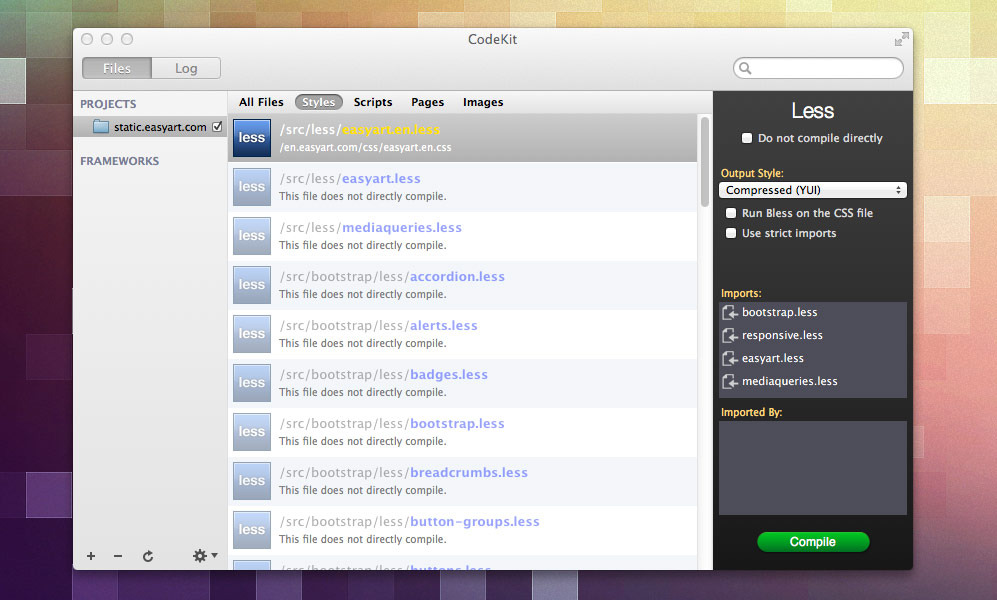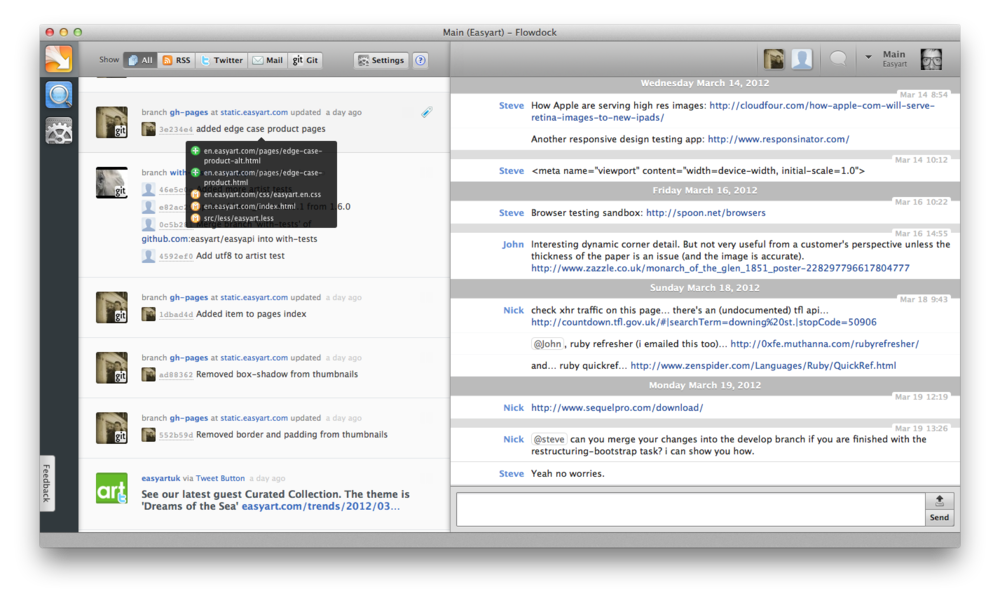CSS pre-processors are all the rage these days, or so it would seem, but it can be a little complicated to get up and running with them, unless you’re using the right tools. Enter CodeKit. This little app does pretty much everything from compiling LESS, SASS, HAML and CoffeeScript to optimising images and allowing you to import JavaScript files into each other.
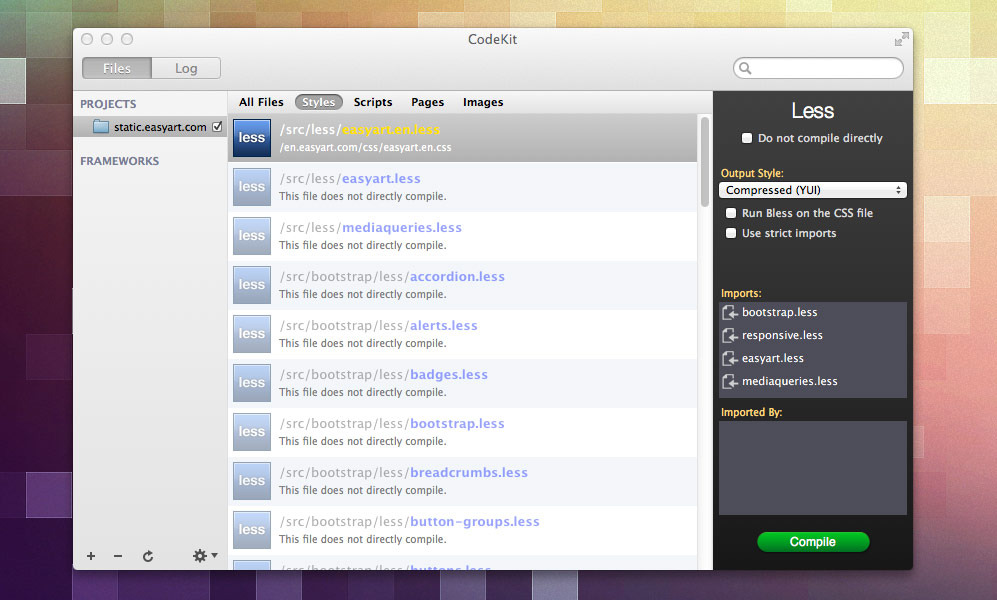
Since I started using LESS about six months ago I have been on the hunt for an app that can make the process of using it simple. That’s where CodeKit comes into it. Previously I had been using the LESS app and on a surface level found it worked well, but it was lacking a sense of intuitiveness. CodeKit just knows what I’m trying to do and doesn’t require much in the way of configuration, at least where LESS is concerned.
I will be writing more about how we use CodeKit at Easyart in the future, but for now I will simply say that if you are at all involved in front-end development then you should check out it out as you will surely find it will improve your workflow and potentially make you more productive.
Leave a comment
For a number of years I’ve really loved using Campfire for team chat and collaboration, but today I’ve cancelled our account. I’ve found that as time has gone on, and our team has grown, it’s become increasingly frustrating to use. My main issues are:
- The timeline ends up with too much noise from Github commits and issues.
- Search is clunky. You can only search using keywords, and you have to leave the room to do so.
Flowdock solves these problems by using one pane for chat, and another for “Team Inbox” and Search.
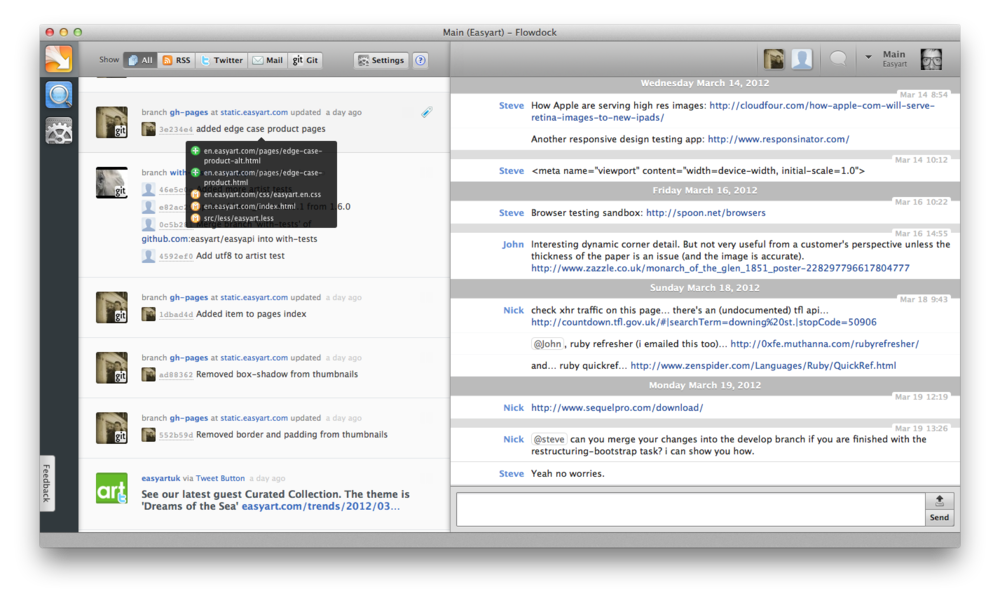
Team Inbox is by far the most useful feature. We use it for:
- All Github activity. When new files are committed, you can mouse over for a full list of changes, and click to get to the Github commit page. When issues are opened or closed, they show too.
- Inbox. We feed in the @easyartuk Twitter account (you can see one of the tweets in the bottom-right corner), and all emails to our developer account, and they’ll show up in our feed.
You can also comment on any of this activity contextually. So, for instance, I could comment on an email. Search is also really cool too, and you can filter by files, links, and attachments. Without leaving the chat.
It’s been a really useful tool for us, and I can’t see us going back to Campfire.
Leave a comment